Ivan Petkov
For some time now every Facebook user has been able to use the Timeline functionality for their account. Besides all the advantages and innovations, Timeline offers the opportunity to upload a beautiful picture (Cover), with which to customize your profile. If you have not activated Timeline and do not know what it is, you can learn more about it and how to activate it on the following website: http://www.facebook.com/about/timeline
In this short tutorial I will show you how you can quickly do this if you have not yet benefited from this opportunity. The entire procedure will take no more than 15 minutes, and once you learn to create your own "cover", you will be able to replace it as many times and whenever you want!
Here are the necessary steps:
• In order to create your original cover, you will need a program to help you. I suggest you use FastStone Image Viewer, a wonderful program that has everything necessary for our purposes. The program can be downloaded from its website, and my suggestion is to use its portable version, which requires no installation and you can even use it on your office computer! :) The portable version is for slightly more advanced users, and after extracting it, you should run the FSViewer.exe file. FastStone is a standard program for viewing photos and navigating through the panel of the computer and selecting the file you can open the desired image. For those of you who have not yet selected a suitable picture, I suggest you consider http://www.deviantart.com/ and in particular the photographs or wallpaper section for a desktop computer. The image must be larger in size than 815 x 314 pixels (for the purposes of this article I will use the wallpaper from KDE):
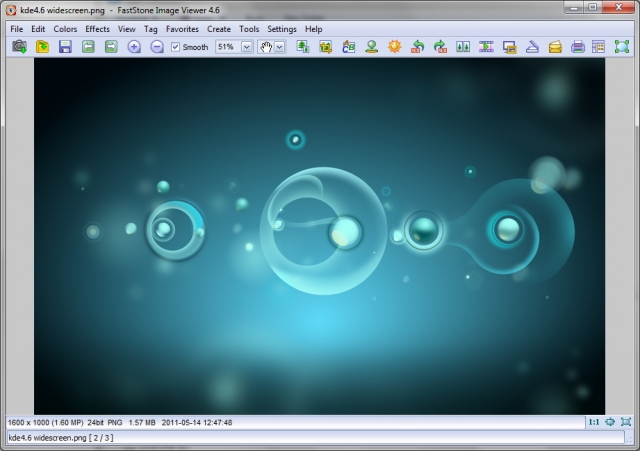
• The next thing you need to do once you open the desired image is to crop it so that it fits well in the Facebook provided field, where the image will appear. The minimum size is, as you have probably already guessed, 815 x 314 pixels. To crop the part of the picture you want, you can click on the "Crop" button. After that the following window opens:

• We can set a minimum size of 815 x 314 pixels, which will fit perfectly in the space provided by Facebook, but quite often we might want to crop a larger part of the picture. I will show you how to crop a proportional and bigger part of the selected image. This is done by clicking on the small button with three dots, right next to the numbers of "Paper ratio". The following window will appear:
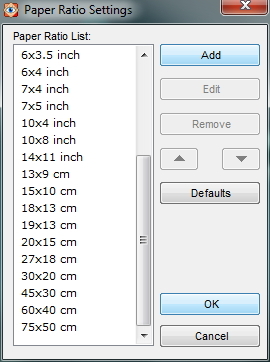
• The next step is to click on "Add" and add for width 815 pixels, and for height - 314 pixels. Do not forget to click on "ratio" in the dropdown menu, in order to make sure that your selection will be kept in proportion. Then press "OK".

• Choose which part of the picture you want to trim by bending and stretching it. You can do this by clicking and holding on the white squares. If you have done everything right up until this point, you will notice that no matter how much you bend and stretch the frame, it remains proportional. You can also move the whole frame, when you place your cursor in the bright field and it turns into a specific cross with arrows at the ends - press your left mouse button and drag the selected location. You probably guessed that the bright field is the one that will be cropped.

• When you have finished with the selected area, press the "Crop to File" button, in order to save the cropped part in a selected folder on your computer. Tip: change the file name, so that it will not be saved as the original image which you cropped. Thus, if you want to crop another part you will have the initial image available.
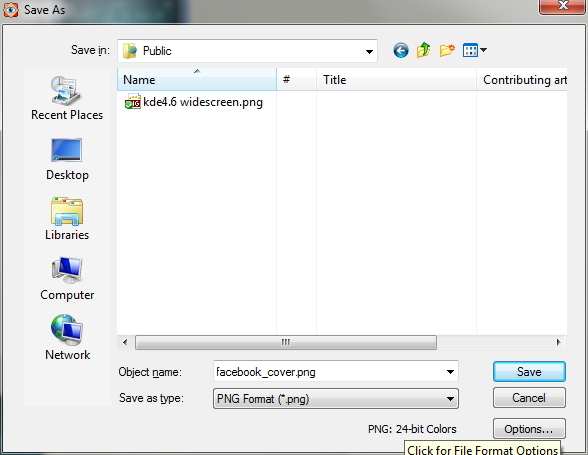
• The only thing left for you to do now is to upload the cropped image. Log into your account and in the already selected Timeline view and press the "Add a cover" button from the dropdown menu. Then click on "Upload Photo ..." and select the image you just created:
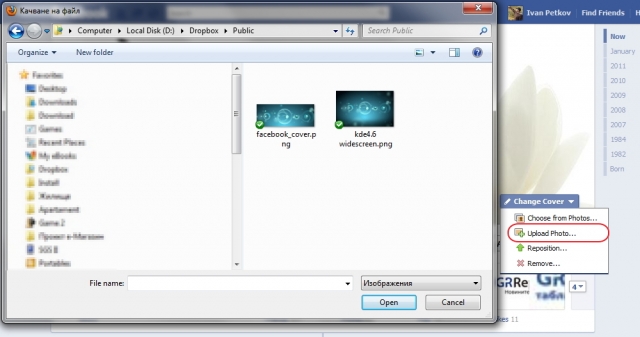
• Here is the final result:

Or it can also look this way:

I hope you had fun and now you can crop and change the "covers" on your profile so you can pleasantly surprise your friends in the most popular social network.