Ivan Petkov
A month ago, in connection with the article "Twenty percent of photos are published on Facebook," Anastasia Balezdrova cited the American expert Ruben Quinones and the tools to monitor the progress of your posts on Facebook presented by him. The service is available on the website socialtofu.com and I would like to tell you a bit more about it and what it offers.
Socialtofu still is in its test version, which means that there may be unexpected problems as well as improvements or extensions of the functionality of the tools offered.
The registration is quick and easy and with it, you not only create a profile on the website but also connect to the account you want to monitor and analyze. This could be your Facebook profile, a page created through it and the pages whose administrator you are, even if you are not their developer. It is important to know that when you register you must confirm all three steps in the process of approval to connect the service to your Facebook profile. If you accidentally or deliberately do not confirm any of the steps, you will have to go to the website of Facebook, log off from your account, return to the website of Socialtofu and start the registration again. Otherwise, you will be shown an error message. I want to share one more thing in this connection - if you manage several accounts and want to monitor them in Socialtofu, then you will need to enter Facebook every time and to exit from the previous account; otherwise you will automatically sign in it again. This is because the policy of the social network is to always be connected to it: there is no automatic log off of a Facebook account and even if you close the website and re-open it, you will see that there is no need to re-enter your username and password. This is convenient when you enter the social network on your computer; it's dangerous when you log into Facebook from a publicly available machine and, as we see in this case, it is inconvenient if one wants to monitor multiple accounts using a service that is external to Facebook. In short, this inconvenience is independent of Socialtofu.
For the purposes of this article, I connected the Bulgarian page of GRRreporter on Facebook. I guess that due to the short time of the connection, some indicators were zero and additional statistics must be collected for them.
After registering and connecting to the specific Facebook pages or personal profile, you will be transferred to the general page that is a list of the monitored pages and that contains basic statistics on them: number of fans and main indicators of the quality of the connections created by any of the pages or by your account.
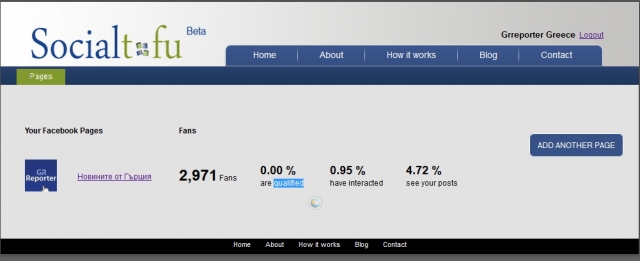
Upon entering the statistics on the specific page, you will be directed to the dashboard containing the most important information about the page:

Here, you will find information on the best and worst performing posts, the interaction with your fans they have engendered and the number of fans they have reached. The average value, according to Ruben Quinones, the developer of the service, is about 17%. In this case, our post, which is referred to as the best performing, reached 21.8% of our fans. 3.1% was the highest rate at which some of our fans had clicked the link within the post itself.
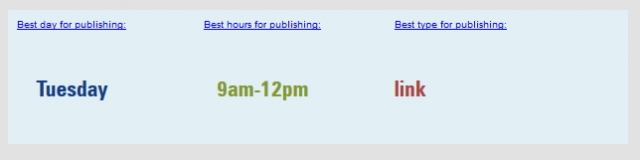
For the time being, the service shows that Thursday is the most successful day for sharing on Facebook and the interest in the content of our website is highest before noon. It is not surprising that the sharing of links is the prevailing content.
In the "Timeline" section, we see the different posts and the statistics on them:

Since we share links to articles, I decided to examine the situation with the photographs that we post. The specific photograph has 16 likes. Here is the place to share with you that the majority of users consider the number of likes as an absolute indicator of the success of a post or directly of the success of a page. Quantity has its arguments to some extent but it is also common for the audience of a page with 2,000 fans to be more active than that of a website with 10,000 fans.
Only two fans were recorded in the relevant section and I think it will take at least one month to obtain more complete and realistic statistics on the behaviour of fans.
The other statistics on your website are available in the "Statistics" section:

We see that we have 88 new fans and that 11 fans have removed themselves within a month. The statistics on the removal of fans is very important in order for you to see the traffic to your page or profile.

The chart above shows the total number of viewers of the content of our webpage and how many of them are friends of our fans. What is striking from the graph itself is that during the Easter holidays and St. George's Day, our fans were quite busy with holiday activities and minimized their online activity.

The service provides detailed statistics on each post and shows not only the percentage indicator but also the exact number of active users according to various indicators related to posts.