Ivan Petkov
Here it comes the time to proceed and make Thunderbird our main office assistant. Last week, I showed you how to synchronize your mail and how to add and synchronize a calendar and a task list (To Do list), using add-ons and in particular Lightning and Provider for Google Calendar.
Today, I will show you how to synchronize your contacts and how to add notes that could also be synchronized and read no matter from which computer you check your mail using Thunderbird.
Synchronizing the contacts from the Thunderbird Address Book.
The readers who have read the article last week probably already have a hunch that we will use an extension or an add-on. The add-on is called Google Contacts and is installed as usual:
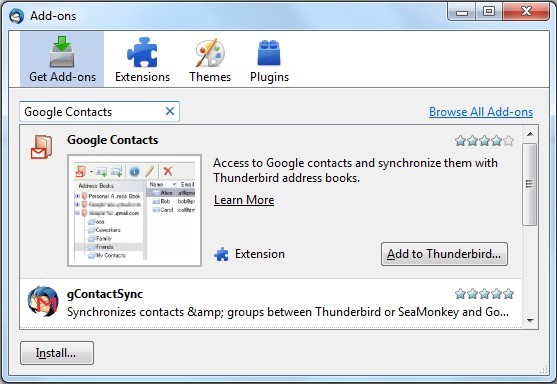
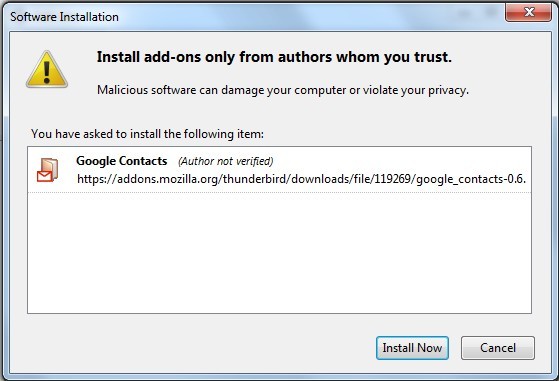
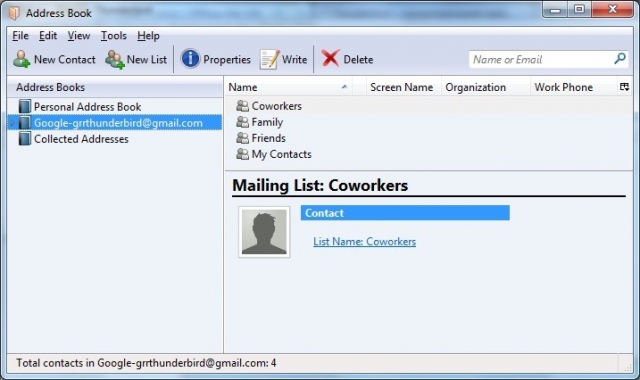
When installing and restarting Thunderbird, do not forget to restart your mail client to activate the add-on! If your mail account is on Google, then the extension Google Contacts will synchronize your contacts.
However, if you use another mail account or want to add contacts from another account you will have to add the e-mail address the contacts of which you want Thunderbird to synchronize with the contacts from Gmail. The options and entering are not complicated - go to the Tool menu > Add-ons and open the Google Contacts settings:
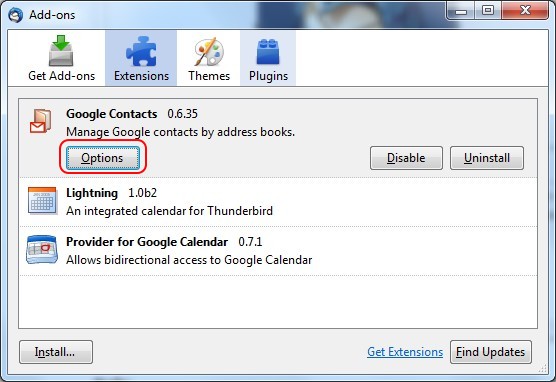
Now, you have only to add the desired e-mail accounts the contacts in which to be synchronized:
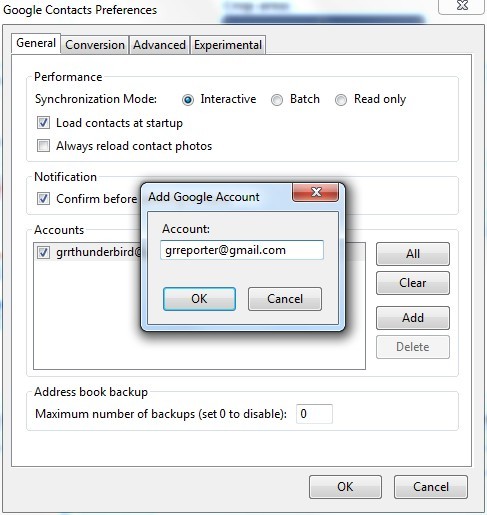
You can choose to update the contacts’ photos every time (if you have uploaded such); you can choose more than one e-mail accounts with which to synchronize and more. The big advantage here is that if you use an iPhone or a smartphone with Android OS, then you can synchronize your contacts with your mobile phone too. Thus, no matter where you add the contacts, you can use them in your e-mail client via your mobile phone. This is very handy!
Another big advantage is that if you need to reinstall Thunderbird (the same applies for your smartphone) you can restore your contacts easily and quickly, without losing information any longer!
Notes in Thunderbird
In the previous article I showed you how useful it is to use virtual sticky notes. These are also available for Thunderbird in the form of add-ons. I will propose an extension, which synchronizes the notes, using the "cloud" technologies.
We will use again an add-on which is called ThunderNote and is installed from Tools>Add-ons:
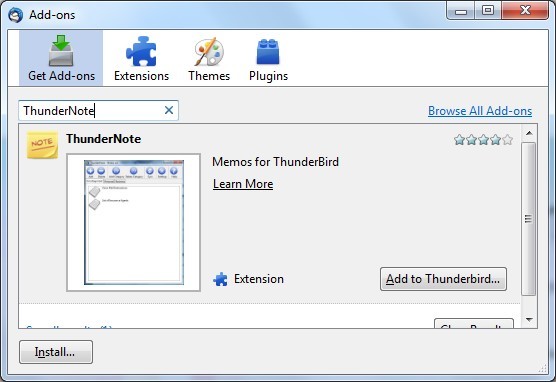
To synchronize your notes, you need to create an account on the Helipad site - a service similar to Simplenote that I have already presented to you. After you create your account, you must enter it in the ThunderNote settings to begin the synchronization. Helipad is a service for notes, which is aimed at users of Apple products and those who have a Mac or iPhone can use different widgets for synchronization. All others can use the free Thunderbird and ThunderNote option.
Once you have installed ThunderNote and restarted Thunderbird, you have to place the button for quick access to the notes. This is done as follows:
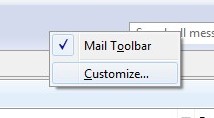
Right click on the Thunderbird bar where the other buttons from the popup menu are and select Customize.
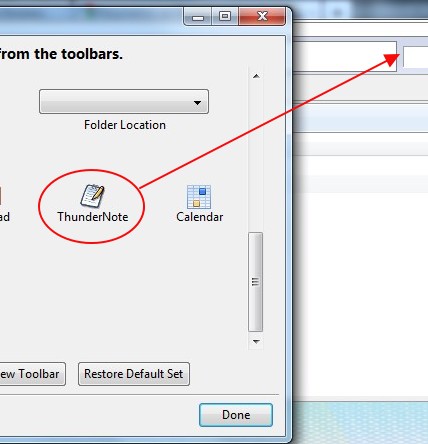
In the open window, find the ThunderNote button, grab it by right-clicking on it, hold it and drag it to the desired location.
Here's how the notes look:
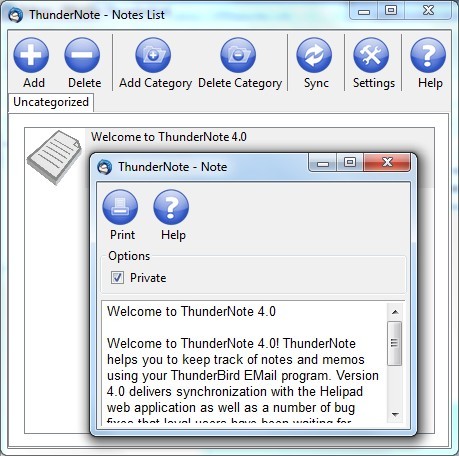
So, we have made the thunder mail client - Thunderbird - an indispensable office assistant with expanded opportunities for synchronization and for keeping our information on the Internet.
Unlike the popular MS Outlook, Thunderbird is free and offers many opportunities to expand its functionality. Furthermore, it is not only available for Windows, but also for Mac and Linux.
Instead of saying good bye I will use the chance to tell you our next topic: the material next week will teach you how to use Facebook without "hanging" there, but still be aware what is happening there.